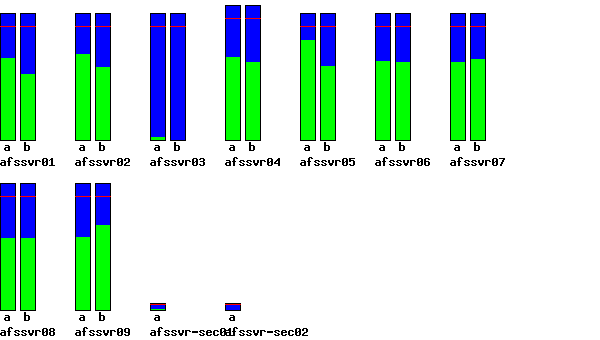Each rectangle represents a partition on an AFS server. The space filled in green represents data stored on the server, the space in blue represents the available space. The red line represents the 85% full mark, which we strive to keep all partitions below. If a server's disk utilization should cross the 85% line, the blue rectangle will be replaced by a red rectangle, indicating a warning condition; the servers are configured to notify AFS personnel when this happens. Under normal circumstances, an AFS Server exceeding 85% disk usage should not affect AFS file service at all.
Servers not appearing in this report are not currently responding to queries, which likely means they are down for service or rebuilding. If a server you expect to be up does not appear, it may be down.
The image data is generated every ten minutes.