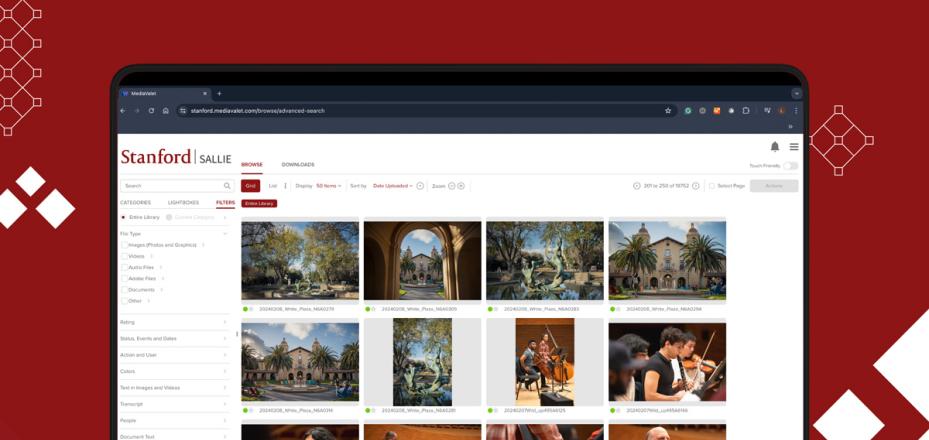Collaboration is as Easy as 1, 2, 3 … 4

If you’ve been at Stanford for any amount of time you’ve probably heard names like Zoom, WebEx, Slack, Jabber, Google Drive, Box, and many more.
So what are these tools, and most importantly, which ones should you and your team be using?
Available now is a new Collaboration Tools website that helps answer these questions. The site provides recommendations — made by a sub-committee of the CIO Council and the Campus IT Leaders (CITL) community — for the top four UIT-supported collaboration tools.
These tools are described in detail on the Collaboration Tools website and are also outlined below.
Recommended collaboration tools
The following tools are recommended for those who do not work with High Risk Data. If you work with and share High Risk Data as part of your job, view the recommended tools for High Risk Data.
1. Instant messaging: Slack
Slack provides a platform for individuals and groups to chat live online and keep conversations organized and accessible from anywhere, anytime.
2. File sharing: Google Team Drive
Google Team Drives are shared spaces where teams can easily store, search, and access their files anywhere, from any device. Access files from your computer using any web browser or install the mobile application to access your files from your Android or iOS mobile device.
Recently, Google Team Drive was approved for High Risk (non-PHI) Data. Click here to learn more.
3. Video conferencing: Zoom
Zoom offers an easy, reliable cloud platform for video and audio conferencing across mobile devices, desktops, telephones, and room systems.
4. Phone: Jabber Softphone
Jabber softphone allows you to use your computer to do everything you do on your traditional desk phone, plus more. Place and receive calls, listen to voicemail, create contact lists and more. All you need is your computer and a reliable headset.
Other tools
If you are currently using a UIT-supported tool outside of these top four recommended ones, rest assured the service and support for it is not going away.
Importantly, there are other tools, such as Medicine Box, that must be used by those who work with High Risk Data and/or Protected Health Information (PHI). That information is captured in the Collaboration Tools for High Risk Data page.
Get help
UIT staff are here to answer questions and guide you through the process of selecting a tool, transitioning from existing tools if you choose, getting your team onboard, and learning best practices for how to work effectively with the tools.
Here are some resources:
-
New Collaboration Tools website: Learn more about the four recommended collaboration tools.
-
Knowledge Base: Find answers to common questions.
-
Submit a Help ticket to get help from UIT.
DISCLAIMER: UIT News is accurate on the publication date. We do not update information in past news items. We do make every effort to keep our service information pages up-to-date. Please search our service pages at uit.stanford.edu/search.